How To Find Post ID In WordPress
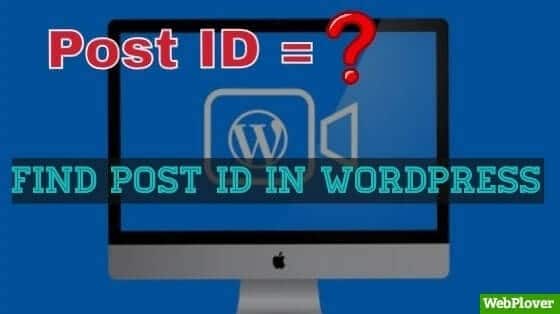
Here i will tell you, how can you find the Post Id in WordPress. Step By Step Guide Step 1: For this , first of all open your WordPress dashboard. and open Posts Step 2: Now click on post which you want to find ID Look at the URL and locate the post= The digits […]
How to Send Push Notifications from WordPress Site [With Pictures]
![How to Send Push Notifications from WordPress Site [With Pictures] 5 Featured 22 1](https://webplover.com/wp-content/uploads/2018/08/Featured-22-1.jpg)
Here you will learn how can you send push notifications from WordPress site. If you want to learn about it, then read this article completely. Let’s Start Step by Step Guide… If you like video tutorial, here you can watch our video tutorial Video Tutorial Step 1: Login to your WordPress site and go to […]
How To Change The Footer Copyright Text Of ColorMag WordPress Theme

After reading this article you will be able to remove or change the footer copyright text of ColorMag WordPress theme…. Let’s Start Step 1: Login to your WordPress site Step 2: In the WordPress dashboard, go to Appearance → Editor → inc → hooks → footer.php And find this text This is the ColorMag copyright […]
How To Change The Footer Copyright Text Of Hestia WordPress Theme

If you want to change the footer copyright text of the Hestia WordPress theme, this 2-minute read is for you. Step By Step Guide to change the Footer Copyright Text in Hestia Step 1: Login to your WordPress site. Step 2: In the WordPress dashboard, go to Appearance → Customize → Footer Options Replace the […]
How to Backup Your WordPress Site Automatically [With Pictures]
![How to Backup Your WordPress Site Automatically [With Pictures] 17 Featured 14 1](https://webplover.com/wp-content/uploads/2018/08/Featured-14-1.jpg)
Backup WordPress Site Nowadays the WordPress is very popular platform to creating website’s, but the reservation of the website content is also necessary in WordPress, therefore we create backup of the website because any problem may be occurred in hosting or may be any one hack your website and delete your data.So in this article […]
How To Change The Footer Copyright Text Of Customizr WordPress Theme

Change Footer Copyrigh Text Of Customizr Theme One of the tough times is that when we want to change the Footer Copyright Text of the WordPress theme but we don’t know how to change it, because each Theme Developer create the code of theme in different files according to him therefore, the method of any […]
How to host WordPress on Local Web Server of android [With Pictures]
![How to host Wordpress on Local Web Server of android [With Pictures] 25 Featured 11 1](https://webplover.com/wp-content/uploads/2018/08/Featured-11-1.jpg)
Install WordPress On Android In this article i will tell you, how can you install WordPress on Local Web Server of android ,(Install WordPress On Android) Step by Step… Let’s Start Video Tutorial First of all you will be needed to a Web Server In my opinion there are the two best Web Servers for […]
How To Install WordPress On HostGator [With Pictures]
![How To Install WordPress On HostGator [With Pictures] 39 Featured 8 1](https://webplover.com/wp-content/uploads/2018/08/Featured-8-1.jpg)
Install WordPress On HostGator In this article i will tell you how to install WordPress on Hostgator Hosting Account Step by step guide: Step 1: Login to your cPanel Click on QuickInstall in Software section Then click on WordPress Step 2: Using the drop down menu, select the domain which you want to install WordPress, […]
How to Add Google Analytics to WordPress [With Pictures]
![How to Add Google Analytics to WordPress [With Pictures] 47 Featured 2 1](https://webplover.com/wp-content/uploads/2018/08/Featured-2-1.jpg)
Add Google Analytics To WordPress Here you will get the Ultimate Step by Step Guide for adding Google Analytics to WordPress site. What is Google Analytics? Short Introduction Google Analytics is a free Google web analytics service that tracks and reports traffic on the website. Google launched this service in November 2005 after acquiring Urchin. […]
How To Change Vantage Theme Logo Size

Change Vantage Theme Logo Size Here iam sharing the complete custom step by step guide to change Vantage theme logo size. About Vantage Vantage is a multi-purpose (Website & Blog), response theme which developed with an array of amazing Plugins. Vantage is one of the SiteOrigins famous theme, about 1 million people download it.Vantage has […]
