How To Change The Footer Copyright Text Of ColorMag WordPress Theme
After reading this article you will be able to remove or change the footer copyright text of ColorMag WordPress theme….
Let’s Start
Step 1:
Login to your WordPress site
Step 2:
In the WordPress dashboard, go to
Appearance → Editor → inc → hooks → footer.php
And find this text
$default_footer_value = sprintf( /* Translators: %1$s: Current year, %2$s: Site link */ esc_html__( 'Copyright © %1$s %2$s. All rights reserved.', 'colormag' ), date( 'Y' ), $site_link ) . '<br>' . sprintf( /* Translators: %1$s: Theme name, %2$s: ThemeGrill site link */ esc_html__( 'Theme: %1$s by %2$s.', 'colormag' ), 'ColorMag', $tg_link ) . ' ' . sprintf( /* Translators: %s: WordPress link */ esc_html__( 'Powered by %s.', 'colormag' ), $wp_link );This is the ColorMag copyright code.
Change or remove the underline links and text according to you.
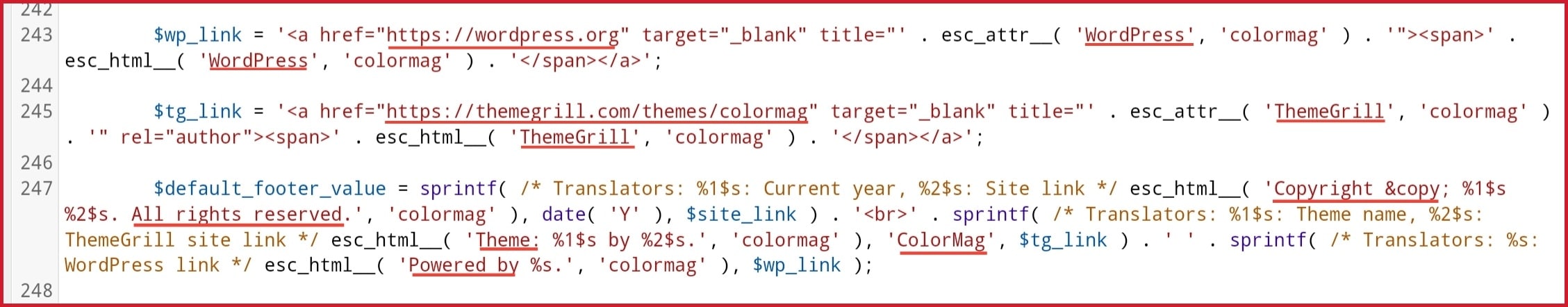
It’s Done
If you have any problem in ColorMag theme yet or in any other WordPress theme, don’t hesitate to comment below, i will try to help you.
Here are a few guides for you to read next:
What’s Next!
Now if you have any questions, don’t hesitate to let me know through comment or email, i will try to help you.
If you find this article helpful, then please Subscribe to our YouTube Channel for video tutorials, and share this article on social media.
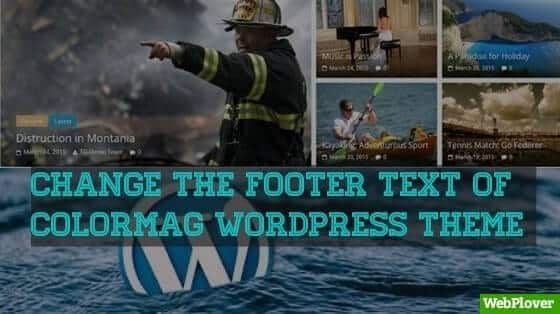
![How to Highlight Current Active Page Link in WordPress [with Pictures] 3 highlight current active page link](https://d1k5bl99v0abpd.cloudfront.net/wp-content/uploads/2020/04/highlight-current-active-page-link.jpg)

![How To Install WordPress On HostGator [With Pictures] 5 Featured 8 1](https://d1k5bl99v0abpd.cloudfront.net/wp-content/uploads/2018/08/Featured-8-1.jpg)

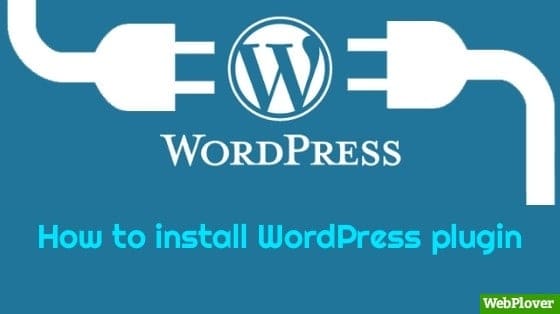
![How to Backup Your WordPress Site Automatically [With Pictures] 17 Featured 14 1](https://d1k5bl99v0abpd.cloudfront.net/wp-content/uploads/2018/08/Featured-14-1.jpg)
Your style is really unique compared to other folks I’ve read stuff from.
I appreciate you for posting when you’ve got the opportunity, Guess I’ll just bookmark this web site. http://alternatif188bet.com
Type here..My site crashed due to a missing code while trying to change the footer credit, pls what do I do or can you help?
Don’t worry
If you’re using Cpanel, then go to file manager and replace the footer file with the original theme file.
If you’re using ColorMag theme, then replace the function.php with the original function.php file.
please tell how to edit copyright in colormag 2.0.
it seems they have added this feature in premium membership
This is not work in my colormag theme. But I have found in Appearance → Editor → inc →hooks → footer.php
Thanks for sharing.. ????
We have just updated, thanks for pointing out…
Thanks weblover this was super helpful
Its slightly changed now.
Instead of Inc. > functions.php
its in Inc. >Hooks > Footer.php
Hi Tom,
Thanks a lot for point that out. We have updated our post with new settings.
We truly appreciate your contribution to the WebPlover community.
Hi I want to remove theme: colormag by themegrill powereed by wordpress in the footer, how do I do
Thank so much. I just follow the description and here I am. My site footer name has been edited.
???? Glad, it helped you
Thank you very much! Thanks to your article I managed to solve it 🙂 elperiodicodeltietar.es
Glad it helped you.
You are amazing. I have been looking for days. And after reading your post, 5 minutes. 5 Minutes! That’s all it took. I am bookmarking your page. Thanks Again.
hello
your code does not change the footer in 2021 latest colormag update
It works. Thank you!
Remove all of the following worked for me
. ” . sprintf( /* Translators: %1$s: Theme name, %2$s: ThemeGrill site link */ esc_html__( ‘Theme: %1$s by %2$s.’, ‘colormag’ ), $tg_link, ‘ThemeGrill’ ) . ‘ ‘ . sprintf( /* Translators: %s: WordPress link */ esc_html__( ‘Powered by %s.’, ‘colormag’ ), $wp_link )
Leave the ; at the end
As I know very little about coding. please tell me where I can find text I have to change. as i am using this theme and want to change the footer area.