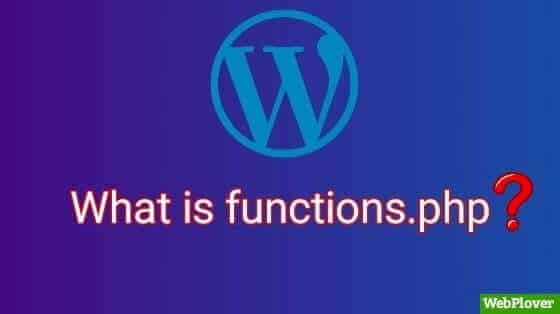How To Change Vantage Theme Logo Size
Change Vantage Theme Logo Size
Here iam sharing the complete custom step by step guide to change Vantage theme logo size.
About Vantage
Vantage is a multi-purpose (Website & Blog), response theme which developed with an array of amazing Plugins. Vantage is one of the SiteOrigins famous theme, about 1 million people download it.
Vantage has both full width and boxed layouts. Vantage works better with SiteOrigin Widgets Bundle. Vantage also supports additional widgets bundles like, Livemesh and WPinked Widgets.
Vantage is fully works with SiteOrigin CSS editor, it’s a better CSS editor which provides you to change your WordPress site design as you want.
If you have installed Vantage WordPress Theme and want to change the logo size with custom way, this article will beneficial for you .
You can change the logo size without install any Plugin or edit the theme files.
Let’s Start
Step 1:
Login to your Wordpress Site
Step 2:
Go to Appearance → Customize → Additional CSS
Step 3:
Copy the below CSS code and paste it in Additional CSS section
.custom-logo {
width: 200px;
height: 180px;
}Note : You can increase or decrease the width and height according to you.
If you selected ‘Logo In Menu’ option, then yo can also use the below CSS code in Additional CSS section for more logo beauty.
#menu-men.menu {
padding: 0px;
}
.custom-logo-link {
margin-top: -45px;
margin-bottom: -100px;
}Here are a few guides for you to read next:
- How to Add Your Website to Bing (With Pictures)
- How to Submit Your Website to Yandex (With Pictures)
- How to Add Website to Google For Beginners Ultimate Guide (With Pictures)
- How to Connect Godaddy domain name with Hostgator hosting account (With Pictures)
What’s Next!
Now if you have any questions, don’t hesitate to let me know through comment or email, i will try to help you.
If you find this article helpful, then please Subscribe to our YouTube Channel for video tutorials, and share this article on social media.

![How To Install WordPress On HostGator [With Pictures] 2 Featured 8 1](https://d1k5bl99v0abpd.cloudfront.net/wp-content/uploads/2018/08/Featured-8-1.jpg)

![How to Send Push Notifications from WordPress Site [With Pictures] 24 Featured 22 1](https://d1k5bl99v0abpd.cloudfront.net/wp-content/uploads/2018/08/Featured-22-1.jpg)