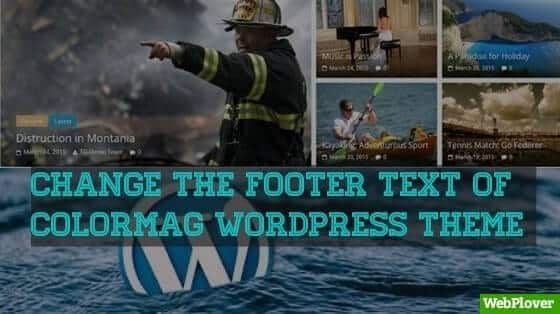How to Install WordPress Plugin Step by Step
Plugins add additional functionality to WordPress and extend the power of WordPress. After installing WordPress, almost every WordPress user needs to install plugins to add different functionalities that are not provided by WordPress. So today in this article we will teach you two methods of installing plugins in WordPress. Note : If you are using…
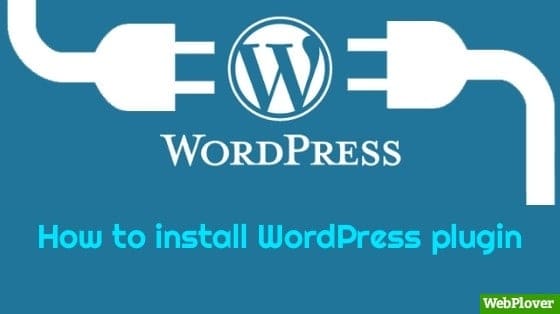




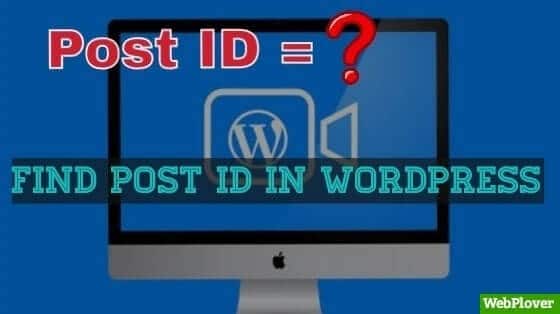
![How to Send Push Notifications from WordPress Site [With Pictures] 32 Featured 22 1](https://d1k5bl99v0abpd.cloudfront.net/wp-content/uploads/2018/08/Featured-22-1.jpg)