How To Add Social Media Icons To WordPress Menu
Do you want to add Social Media Icons to the WordPress menu?
If you want to do it, read this short article completely.
Let’s Start…
Step 1:
First of all download and activate the Menu Social Icons plugin.
Step 2:
After activation the plugin, go to Appearance » Menus
Create a Menu if you haven’t created one before.
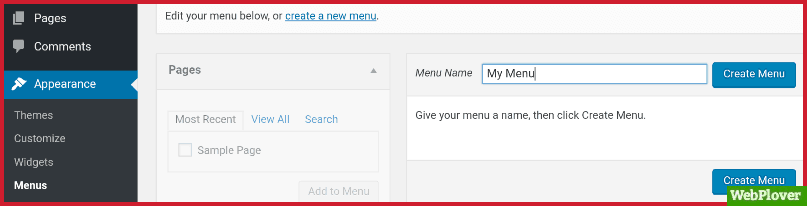
Step 3:
Click on the ‘Custom links’ tab to add social icons to the menu.
You will see the social media icons below the URL & Link Text fields.
Click on social media icon which you want to add and enter your social media profile URL, then click on the ‘Add to Menu’ button.
Repeat this process for all social media icons, then click on the ‘Save Menu’ button.
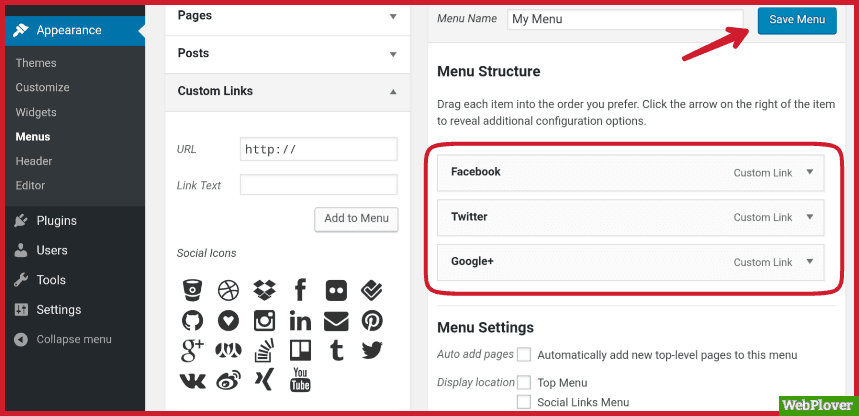
Now the social media icons will start appearing in your website’s menu.
Video Tutorial
Here are a few guides for you to read next:
Now if you have any questions, don’t hesitate to let me know through comment or email, I will try to help you.
If you found this article helpful, then please Subscribe to our YouTube Channel for video tutorials, and share this article on social media.

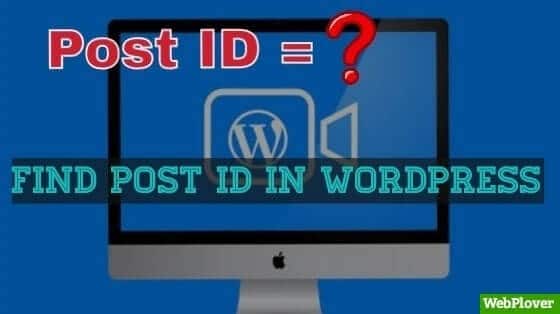
![How to Send Push Notifications from WordPress Site [With Pictures] 8 Featured 22 1](https://d1k5bl99v0abpd.cloudfront.net/wp-content/uploads/2018/08/Featured-22-1.jpg)
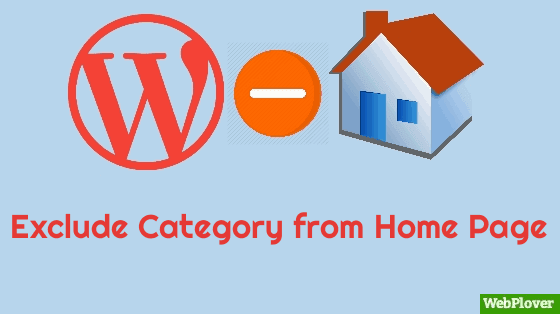

![How to create Table in WordPress [With Pictures] 20 Featured 9 1](https://d1k5bl99v0abpd.cloudfront.net/wp-content/uploads/2018/08/Featured-9-1.jpg)
